orgparse - Python module for reading Emacs org-mode files¶
Install¶
pip install orgparse
Usage¶
There are pretty extensive doctests if you’re interested in some specific method. Otherwise here are some example snippets:
Load org node¶
from orgparse import load, loads
load('PATH/TO/FILE.org')
load(file_like_object)
loads('''
* This is org-mode contents
You can load org object from string.
** Second header
''')
Traverse org tree¶
>>> root = loads('''
... * Heading 1
... ** Heading 2
... *** Heading 3
... ''')
>>> for node in root[1:]: # [1:] for skipping root itself
... print(node)
* Heading 1
** Heading 2
*** Heading 3
>>> h1 = root.children[0]
>>> h2 = h1.children[0]
>>> h3 = h2.children[0]
>>> print(h1)
* Heading 1
>>> print(h2)
** Heading 2
>>> print(h3)
*** Heading 3
>>> print(h2.get_parent())
* Heading 1
>>> print(h3.get_parent(max_level=1))
* Heading 1
Accessing node attributes¶
>>> root = loads('''
... * DONE Heading :TAG:
... CLOSED: [2012-02-26 Sun 21:15] SCHEDULED: <2012-02-26 Sun>
... CLOCK: [2012-02-26 Sun 21:10]--[2012-02-26 Sun 21:15] => 0:05
... :PROPERTIES:
... :Effort: 1:00
... :OtherProperty: some text
... :END:
... Body texts...
... ''')
>>> node = root.children[0]
>>> node.heading
'Heading'
>>> node.scheduled
OrgDateScheduled((2012, 2, 26))
>>> node.closed
OrgDateClosed((2012, 2, 26, 21, 15, 0))
>>> node.clock
[OrgDateClock((2012, 2, 26, 21, 10, 0), (2012, 2, 26, 21, 15, 0))]
>>> bool(node.deadline) # it is not specified
False
>>> node.tags == set(['TAG'])
True
>>> node.get_property('Effort')
60
>>> node.get_property('UndefinedProperty') # returns None
>>> node.get_property('OtherProperty')
'some text'
>>> node.body
' Body texts...'
-
orgparse.load(path)¶ Load org-mode document from a file.
Parameters: path (str or file-like) – Path to org file or file-like object of a org document. Return type: orgparse.node.OrgRootNode
-
orgparse.loads(string, filename='<string>')¶ Load org-mode document from a string.
Return type: orgparse.node.OrgRootNode
-
orgparse.loadi(lines, filename='<lines>')¶ Load org-mode document from an iterative object.
Return type: orgparse.node.OrgRootNode
Tree structure interface¶
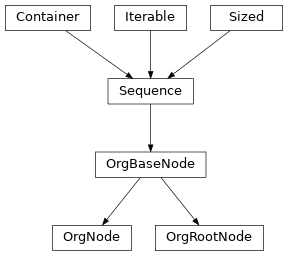
-
class
orgparse.node.OrgBaseNode(env, index=None)¶ Base class for
OrgRootNodeandOrgNodeOrgBaseNodeis an iterable object:>>> from orgparse import loads >>> root = loads(''' ... * Heading 1 ... ** Heading 2 ... *** Heading 3 ... * Heading 4 ... ''') >>> for node in root: ... print(node) <BLANKLINE> * Heading 1 ** Heading 2 *** Heading 3 * Heading 4
Note that the first blank line is due to the root node, as iteration contains the object itself. To skip that, use slice access
[1:]:>>> for node in root[1:]: ... print(node) * Heading 1 ** Heading 2 *** Heading 3 * Heading 4
It also support sequence protocol.
>>> print(root[1]) * Heading 1 >>> root[0] is root # index 0 means itself True >>> len(root) # remember, sequence contains itself 5
Note the difference between
root[1:]androot[1]:>>> for node in root[1]: ... print(node) * Heading 1 ** Heading 2 *** Heading 3
-
__init__(env, index=None)¶ Create a
OrgBaseNodeobject.Parameters: env ( OrgEnv) – This will be set to theenvattribute.
-
previous_same_level¶ Return previous node if exists or None otherwise.
>>> from orgparse import loads >>> root = loads(''' ... * Node 1 ... * Node 2 ... ** Node 3 ... ''') >>> (n1, n2, n3) = list(root[1:]) >>> n1.previous_same_level is None True >>> n2.previous_same_level is n1 True >>> n3.previous_same_level is None # n2 is not at the same level True
-
next_same_level¶ Return next node if exists or None otherwise.
>>> from orgparse import loads >>> root = loads(''' ... * Node 1 ... * Node 2 ... ** Node 3 ... ''') >>> (n1, n2, n3) = list(root[1:]) >>> n1.next_same_level is n2 True >>> n2.next_same_level is None # n3 is not at the same level True >>> n3.next_same_level is None True
-
get_parent(max_level=None)¶ Return a parent node.
Parameters: max_level (int) – In the normally structured org file, it is a level of the ancestor node to return. For example,
get_parent(max_level=0)returns a root node.In general case, it specify a maximum level of the desired ancestor node. If there is no ancestor node which level is equal to
max_level, this function try to find an ancestor node which level is smaller thanmax_level.>>> from orgparse import loads >>> root = loads(''' ... * Node 1 ... ** Node 2 ... ** Node 3 ... ''') >>> (n1, n2, n3) = list(root[1:]) >>> n1.get_parent() is root True >>> n2.get_parent() is n1 True >>> n3.get_parent() is n1 True
For simplicity, accessing
parentis alias of callingget_parent()without argument.>>> n1.get_parent() is n1.parent True >>> root.parent is None True
This is a little bit pathological situation – but works.
>>> root = loads(''' ... * Node 1 ... *** Node 2 ... ** Node 3 ... ''') >>> (n1, n2, n3) = list(root[1:]) >>> n1.get_parent() is root True >>> n2.get_parent() is n1 True >>> n3.get_parent() is n1 True
Now let’s play with max_level.
>>> root = loads(''' ... * Node 1 (level 1) ... ** Node 2 (level 2) ... *** Node 3 (level 3) ... ''') >>> (n1, n2, n3) = list(root[1:]) >>> n3.get_parent() is n2 True >>> n3.get_parent(max_level=2) is n2 # same as default True >>> n3.get_parent(max_level=1) is n1 True >>> n3.get_parent(max_level=0) is root True
-
parent¶ Alias of
get_parent()(calling without argument).
-
children¶ A list of child nodes.
>>> from orgparse import loads >>> root = loads(''' ... * Node 1 ... ** Node 2 ... *** Node 3 ... ** Node 4 ... ''') >>> (n1, n2, n3, n4) = list(root[1:]) >>> (c1, c2) = n1.children >>> c1 is n2 True >>> c2 is n4 True
Note the difference to
n1[1:], which returns the Node 3 also.:>>> (m1, m2, m3) = list(n1[1:]) >>> m2 is n3 True
-
root¶ The root node.
>>> from orgparse import loads >>> root = loads('* Node 1') >>> n1 = root[1] >>> n1.root is root True
Tag of this and parents node.
>>> from orgparse import loads >>> n2 = loads(''' ... * Node 1 :TAG1: ... ** Node 2 :TAG2: ... ''')[2] >>> n2.tags == set(['TAG1', 'TAG2']) True
Tags defined for this node (don’t look-up parent nodes).
>>> from orgparse import loads >>> n2 = loads(''' ... * Node 1 :TAG1: ... ** Node 2 :TAG2: ... ''')[2] >>> n2.shallow_tags == set(['TAG2']) True
-
is_root()¶ Return
Truewhen it is a root node.>>> from orgparse import loads >>> root = loads('* Node 1') >>> root.is_root() True >>> n1 = root[1] >>> n1.is_root() False
-
-
class
orgparse.node.OrgRootNode(env, index=None)¶ Node to represent a file
See
OrgBaseNodefor other available functions.-
get_parent(max_level=None)¶ Return a parent node.
Parameters: max_level (int) – In the normally structured org file, it is a level of the ancestor node to return. For example,
get_parent(max_level=0)returns a root node.In general case, it specify a maximum level of the desired ancestor node. If there is no ancestor node which level is equal to
max_level, this function try to find an ancestor node which level is smaller thanmax_level.>>> from orgparse import loads >>> root = loads(''' ... * Node 1 ... ** Node 2 ... ** Node 3 ... ''') >>> (n1, n2, n3) = list(root[1:]) >>> n1.get_parent() is root True >>> n2.get_parent() is n1 True >>> n3.get_parent() is n1 True
For simplicity, accessing
parentis alias of callingget_parent()without argument.>>> n1.get_parent() is n1.parent True >>> root.parent is None True
This is a little bit pathological situation – but works.
>>> root = loads(''' ... * Node 1 ... *** Node 2 ... ** Node 3 ... ''') >>> (n1, n2, n3) = list(root[1:]) >>> n1.get_parent() is root True >>> n2.get_parent() is n1 True >>> n3.get_parent() is n1 True
Now let’s play with max_level.
>>> root = loads(''' ... * Node 1 (level 1) ... ** Node 2 (level 2) ... *** Node 3 (level 3) ... ''') >>> (n1, n2, n3) = list(root[1:]) >>> n3.get_parent() is n2 True >>> n3.get_parent(max_level=2) is n2 # same as default True >>> n3.get_parent(max_level=1) is n1 True >>> n3.get_parent(max_level=0) is root True
-
is_root()¶ Return
Truewhen it is a root node.>>> from orgparse import loads >>> root = loads('* Node 1') >>> root.is_root() True >>> n1 = root[1] >>> n1.is_root() False
-
-
class
orgparse.node.OrgNode(*args, **kwds)¶ Node to represent normal org node
See
OrgBaseNodefor other available functions.-
get_heading(format='plain')¶ Return a string of head text without tags and TODO keywords.
>>> from orgparse import loads >>> node = loads('* TODO Node 1').children[0] >>> node.get_heading() 'Node 1'
It strips off inline markup by default (
format='plain'). You can get the original raw string by specifyingformat='raw'.>>> node = loads('* [[link][Node 1]]').children[0] >>> node.get_heading() 'Node 1' >>> node.get_heading(format='raw') '[[link][Node 1]]'
-
get_body(format='plain')¶ Return a string of body text.
See also:
get_heading().
-
heading¶ Alias of
.get_heading(format='plain').
-
body¶ Alias of
.get_body(format='plain').
-
priority¶ Priority attribute of this node. It is None if undefined.
>>> from orgparse import loads >>> (n1, n2) = loads(''' ... * [#A] Node 1 ... * Node 2 ... ''').children >>> n1.priority 'A' >>> n2.priority is None True
-
todo¶ A TODO keyword of this node if exists or None otherwise.
>>> from orgparse import loads >>> root = loads('* TODO Node 1') >>> root.children[0].todo 'TODO'
-
get_property(key, val=None)¶ Return property named
keyif exists orvalotherwise.Parameters: - key (str) – Key of property.
- val – Default value to return.
-
properties¶ Node properties as a dictionary.
>>> from orgparse import loads >>> root = loads(''' ... * Node ... :PROPERTIES: ... :SomeProperty: value ... :END: ... ''') >>> root.children[0].properties['SomeProperty'] 'value'
-
scheduled¶ Return scheduled timestamp
Return type: a subclass of orgparse.date.OrgDate>>> from orgparse import loads >>> root = loads(''' ... * Node ... SCHEDULED: <2012-02-26 Sun> ... ''') >>> root.children[0].scheduled OrgDateScheduled((2012, 2, 26))
-
deadline¶ Return deadline timestamp.
Return type: a subclass of orgparse.date.OrgDate>>> from orgparse import loads >>> root = loads(''' ... * Node ... DEADLINE: <2012-02-26 Sun> ... ''') >>> root.children[0].deadline OrgDateDeadline((2012, 2, 26))
-
closed¶ Return timestamp of closed time.
Return type: a subclass of orgparse.date.OrgDate>>> from orgparse import loads >>> root = loads(''' ... * Node ... CLOSED: [2012-02-26 Sun 21:15] ... ''') >>> root.children[0].closed OrgDateClosed((2012, 2, 26, 21, 15, 0))
-
clock¶ Return a list of clocked timestamps
Return type: a list of a subclass of orgparse.date.OrgDate>>> from orgparse import loads >>> root = loads(''' ... * Node ... CLOCK: [2012-02-26 Sun 21:10]--[2012-02-26 Sun 21:15] => 0:05 ... ''') >>> root.children[0].clock [OrgDateClock((2012, 2, 26, 21, 10, 0), (2012, 2, 26, 21, 15, 0))]
-
get_timestamps(active=False, inactive=False, range=False, point=False)¶ Return a list of timestamps in the body text.
Parameters: Return type: list of
orgparse.date.OrgDatesubclassesConsider the following org node:
>>> from orgparse import loads >>> node = loads(''' ... * Node ... CLOSED: [2012-02-26 Sun 21:15] SCHEDULED: <2012-02-26 Sun> ... CLOCK: [2012-02-26 Sun 21:10]--[2012-02-26 Sun 21:15] => 0:05 ... Some inactive timestamp [2012-02-23 Thu] in body text. ... Some active timestamp <2012-02-24 Fri> in body text. ... Some inactive time range [2012-02-25 Sat]--[2012-02-27 Mon]. ... Some active time range <2012-02-26 Sun>--<2012-02-28 Tue>. ... ''').children[0]
The default flags are all off, so it does not return anything.
>>> node.get_timestamps() []
You can fetch appropriate timestamps using keyword arguments.
>>> node.get_timestamps(inactive=True, point=True) [OrgDate((2012, 2, 23), None, False)] >>> node.get_timestamps(active=True, point=True) [OrgDate((2012, 2, 24))] >>> node.get_timestamps(inactive=True, range=True) [OrgDate((2012, 2, 25), (2012, 2, 27), False)] >>> node.get_timestamps(active=True, range=True) [OrgDate((2012, 2, 26), (2012, 2, 28))]
This is more complex example. Only active timestamps, regardless of range/point type.
>>> node.get_timestamps(active=True, point=True, range=True) [OrgDate((2012, 2, 24)), OrgDate((2012, 2, 26), (2012, 2, 28))]
-
datelist¶ Alias of
.get_timestamps(active=True, inactive=True, point=True).Return type: list of orgparse.date.OrgDatesubclasses>>> from orgparse import loads >>> root = loads(''' ... * Node with point dates <2012-02-25 Sat> ... CLOSED: [2012-02-25 Sat 21:15] ... Some inactive timestamp [2012-02-26 Sun] in body text. ... Some active timestamp <2012-02-27 Mon> in body text. ... ''') >>> root.children[0].datelist # doctest: +NORMALIZE_WHITESPACE [OrgDate((2012, 2, 25)), OrgDate((2012, 2, 26), None, False), OrgDate((2012, 2, 27))]
-
rangelist¶ Alias of
.get_timestamps(active=True, inactive=True, range=True).Return type: list of orgparse.date.OrgDatesubclasses>>> from orgparse import loads >>> root = loads(''' ... * Node with range dates <2012-02-25 Sat>--<2012-02-28 Tue> ... CLOCK: [2012-02-26 Sun 21:10]--[2012-02-26 Sun 21:15] => 0:05 ... Some inactive time range [2012-02-25 Sat]--[2012-02-27 Mon]. ... Some active time range <2012-02-26 Sun>--<2012-02-28 Tue>. ... Some time interval <2012-02-27 Mon 11:23-12:10>. ... ''') >>> root.children[0].rangelist # doctest: +NORMALIZE_WHITESPACE [OrgDate((2012, 2, 25), (2012, 2, 28)), OrgDate((2012, 2, 25), (2012, 2, 27), False), OrgDate((2012, 2, 26), (2012, 2, 28)), OrgDate((2012, 2, 27, 11, 23, 0), (2012, 2, 27, 12, 10, 0))]
-
has_date()¶ Return
Trueif it has any kind of timestamp
-
repeated_tasks¶ Get repeated tasks marked DONE in a entry having repeater.
Return type: list of orgparse.date.OrgDateRepeatedTask>>> from orgparse import loads >>> node = loads(''' ... * TODO Pay the rent ... DEADLINE: <2005-10-01 Sat +1m> ... - State "DONE" from "TODO" [2005-09-01 Thu 16:10] ... - State "DONE" from "TODO" [2005-08-01 Mon 19:44] ... - State "DONE" from "TODO" [2005-07-01 Fri 17:27] ... ''').children[0] >>> node.repeated_tasks # doctest: +NORMALIZE_WHITESPACE [OrgDateRepeatedTask((2005, 9, 1, 16, 10, 0), 'TODO', 'DONE'), OrgDateRepeatedTask((2005, 8, 1, 19, 44, 0), 'TODO', 'DONE'), OrgDateRepeatedTask((2005, 7, 1, 17, 27, 0), 'TODO', 'DONE')] >>> node.repeated_tasks[0].before 'TODO' >>> node.repeated_tasks[0].after 'DONE'
Repeated tasks in
:LOGBOOK:can be fetched by the same code.>>> node = loads(''' ... * TODO Pay the rent ... DEADLINE: <2005-10-01 Sat +1m> ... :LOGBOOK: ... - State "DONE" from "TODO" [2005-09-01 Thu 16:10] ... - State "DONE" from "TODO" [2005-08-01 Mon 19:44] ... - State "DONE" from "TODO" [2005-07-01 Fri 17:27] ... :END: ... ''').children[0] >>> node.repeated_tasks # doctest: +NORMALIZE_WHITESPACE [OrgDateRepeatedTask((2005, 9, 1, 16, 10, 0), 'TODO', 'DONE'), OrgDateRepeatedTask((2005, 8, 1, 19, 44, 0), 'TODO', 'DONE'), OrgDateRepeatedTask((2005, 7, 1, 17, 27, 0), 'TODO', 'DONE')]
-
-
class
orgparse.node.OrgEnv(todos=['TODO'], dones=['DONE'], filename='<undefined>')¶ Information global to the file (e.g, TODO keywords).
-
nodes¶ A list of org nodes.
>>> OrgEnv().nodes # default is empty (of course) []
>>> from orgparse import loads >>> loads(''' ... * Heading 1 ... ** Heading 2 ... *** Heading 3 ... ''').env.nodes # doctest: +ELLIPSIS +NORMALIZE_WHITESPACE [<orgparse.node.OrgRootNode object at 0x...>, <orgparse.node.OrgNode object at 0x...>, <orgparse.node.OrgNode object at 0x...>, <orgparse.node.OrgNode object at 0x...>]
-
todo_keys¶ TODO keywords defined for this document (file).
>>> env = OrgEnv() >>> env.todo_keys ['TODO']
-
done_keys¶ DONE keywords defined for this document (file).
>>> env = OrgEnv() >>> env.done_keys ['DONE']
-
all_todo_keys¶ All TODO keywords (including DONEs).
>>> env = OrgEnv() >>> env.all_todo_keys ['TODO', 'DONE']
-
Date interface¶
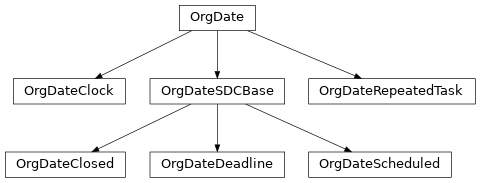
-
class
orgparse.date.OrgDate(start, end=None, active=None)¶ -
__init__(start, end=None, active=None)¶ Create
OrgDateobjectParameters: >>> OrgDate(datetime.date(2012, 2, 10)) OrgDate((2012, 2, 10)) >>> OrgDate((2012, 2, 10)) OrgDate((2012, 2, 10)) >>> OrgDate((2012, 2)) #doctest: +NORMALIZE_WHITESPACE Traceback (most recent call last): ... ValueError: Automatic conversion to the datetime object requires at least 3 elements in the tuple. Only 2 elements are in the given tuple '(2012, 2)'. >>> OrgDate((2012, 2, 10, 12, 20, 30)) OrgDate((2012, 2, 10, 12, 20, 30)) >>> OrgDate((2012, 2, 10), (2012, 2, 15), active=False) OrgDate((2012, 2, 10), (2012, 2, 15), False)
OrgDate can be created using unix timestamp:
>>> OrgDate(datetime.datetime.fromtimestamp(0)) == OrgDate(0) True
-
start¶ Get date or datetime object
>>> OrgDate((2012, 2, 10)).start datetime.date(2012, 2, 10) >>> OrgDate((2012, 2, 10, 12, 10)).start datetime.datetime(2012, 2, 10, 12, 10)
-
end¶ Get date or datetime object
>>> OrgDate((2012, 2, 10), (2012, 2, 15)).end datetime.date(2012, 2, 15) >>> OrgDate((2012, 2, 10, 12, 10), (2012, 2, 15, 12, 10)).end datetime.datetime(2012, 2, 15, 12, 10)
-
is_active()¶ Return true if the date is active
-
has_end()¶ Return true if it has the end date
-
has_time()¶ Return true if the start date has time field
>>> OrgDate((2012, 2, 10)).has_time() False >>> OrgDate((2012, 2, 10, 12, 10)).has_time() True
-
has_overlap(other)¶ Test if it has overlap with other
OrgDateinstanceIf the argument is not an instance of
OrgDate, it is converted toOrgDateinstance byOrgDate(other)first.>>> od = OrgDate((2012, 2, 10), (2012, 2, 15)) >>> od.has_overlap(OrgDate((2012, 2, 11))) True >>> od.has_overlap(OrgDate((2012, 2, 20))) False >>> od.has_overlap(OrgDate((2012, 2, 11), (2012, 2, 20))) True >>> od.has_overlap((2012, 2, 11)) True
-
classmethod
list_from_str(string)¶ Parse string and return a list of
OrgDateobjects>>> OrgDate.list_from_str("... <2012-02-10 Fri> and <2012-02-12 Sun>") [OrgDate((2012, 2, 10)), OrgDate((2012, 2, 12))] >>> OrgDate.list_from_str("<2012-02-10 Fri>--<2012-02-12 Sun>") [OrgDate((2012, 2, 10), (2012, 2, 12))] >>> OrgDate.list_from_str("<2012-02-10 Fri>--[2012-02-12 Sun]") [OrgDate((2012, 2, 10)), OrgDate((2012, 2, 12), None, False)] >>> OrgDate.list_from_str("this is not timestamp") [] >>> OrgDate.list_from_str("<2012-02-11 Sat 10:11--11:20>") [OrgDate((2012, 2, 11, 10, 11, 0), (2012, 2, 11, 11, 20, 0))]
-
-
class
orgparse.date.OrgDateScheduled(start, end=None, active=None)¶ Date object to represent SCHEDULED attribute.
-
class
orgparse.date.OrgDateDeadline(start, end=None, active=None)¶ Date object to represent DEADLINE attribute.
-
class
orgparse.date.OrgDateClosed(start, end=None, active=None)¶ Date object to represent CLOSED attribute.
-
class
orgparse.date.OrgDateClock(start, end, duration=None, active=None)¶ Date object to represent CLOCK attributes.
>>> OrgDateClock.from_str( ... 'CLOCK: [2010-08-08 Sun 17:00]--[2010-08-08 Sun 17:30] => 0:30') OrgDateClock((2010, 8, 8, 17, 0, 0), (2010, 8, 8, 17, 30, 0))
-
duration¶ Get duration of CLOCK.
>>> duration = OrgDateClock.from_str( ... 'CLOCK: [2010-08-08 Sun 17:00]--[2010-08-08 Sun 17:30] => 0:30' ... ).duration >>> duration.seconds 1800 >>> total_minutes(duration) 30.0
-
is_duration_consistent()¶ Check duration value of CLOCK line.
>>> OrgDateClock.from_str( ... 'CLOCK: [2010-08-08 Sun 17:00]--[2010-08-08 Sun 17:30] => 0:30' ... ).is_duration_consistent() True >>> OrgDateClock.from_str( ... 'CLOCK: [2010-08-08 Sun 17:00]--[2010-08-08 Sun 17:30] => 0:15' ... ).is_duration_consistent() False
-
classmethod
from_str(line)¶ Get CLOCK from given string.
Return three tuple (start, stop, length) which is datetime object of start time, datetime object of stop time and length in minute.
-
-
class
orgparse.date.OrgDateRepeatedTask(start, before, after, active=None)¶ Date object to represent repeated tasks.
-
before¶ The state of task before marked as done.
>>> od = OrgDateRepeatedTask((2005, 9, 1, 16, 10, 0), 'TODO', 'DONE') >>> od.before 'TODO'
-
after¶ The state of task after marked as done.
>>> od = OrgDateRepeatedTask((2005, 9, 1, 16, 10, 0), 'TODO', 'DONE') >>> od.after 'DONE'
-